 Image 1 of 12
Image 1 of 12

 Image 2 of 12
Image 2 of 12

 Image 3 of 12
Image 3 of 12

 Image 4 of 12
Image 4 of 12

 Image 5 of 12
Image 5 of 12

 Image 6 of 12
Image 6 of 12

 Image 7 of 12
Image 7 of 12

 Image 8 of 12
Image 8 of 12

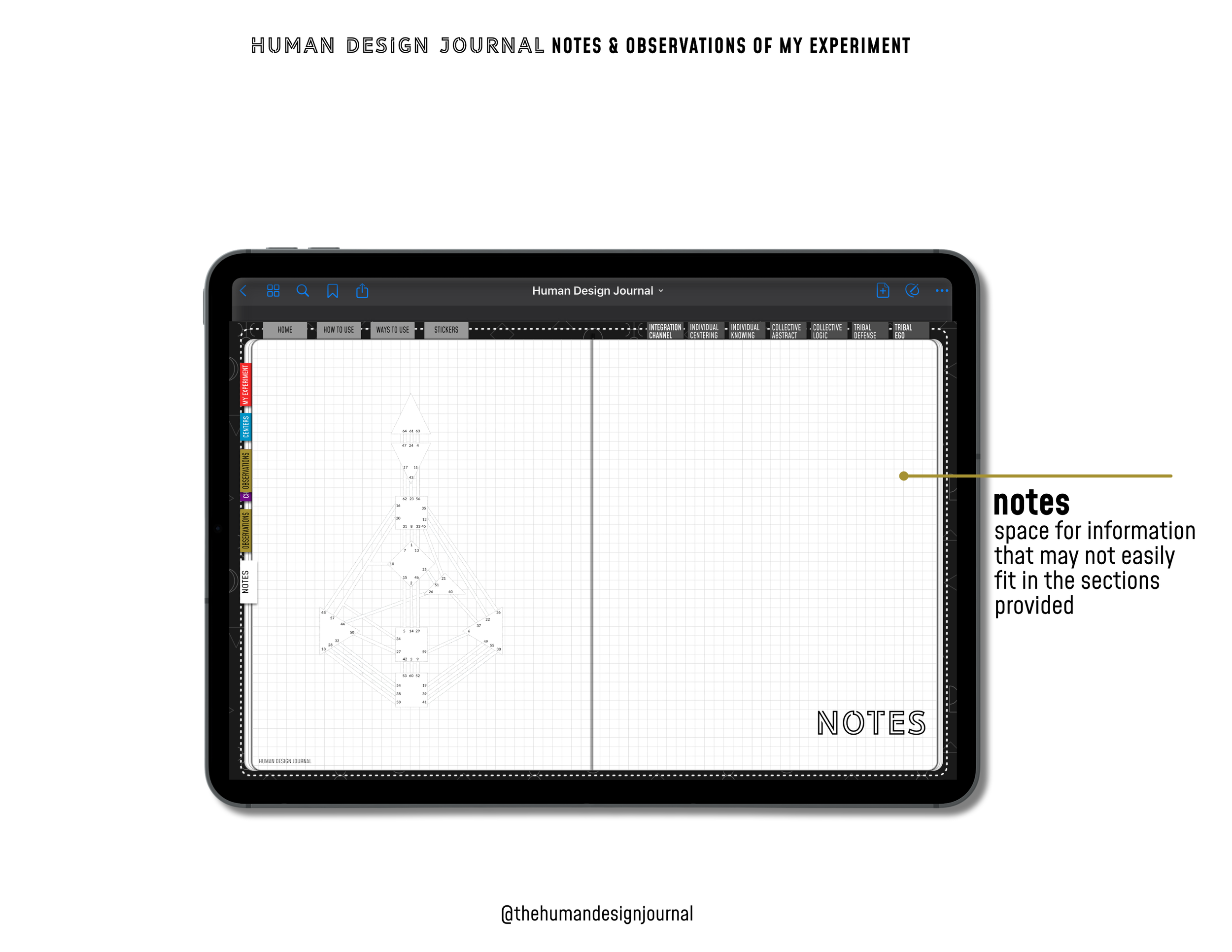 Image 9 of 12
Image 9 of 12
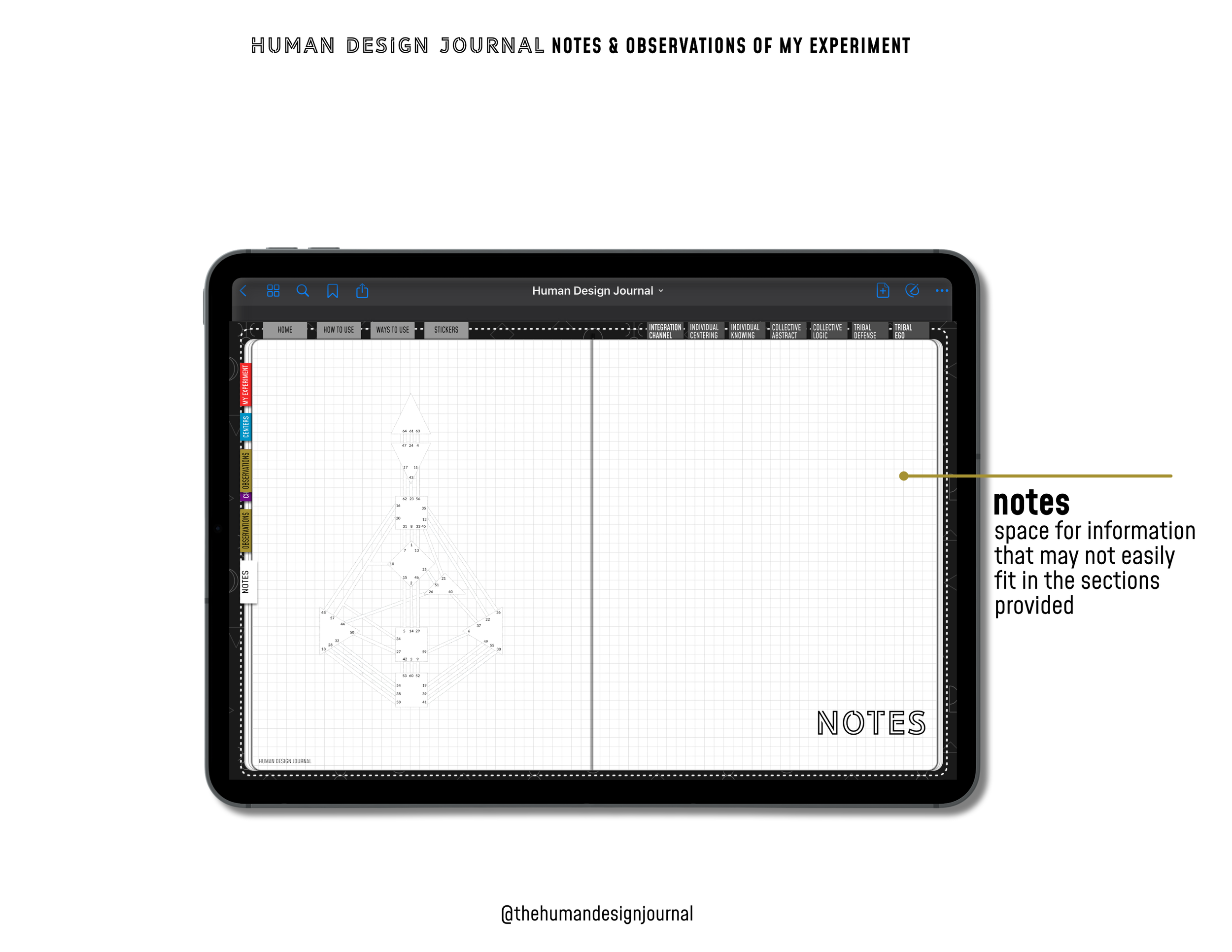
 Image 10 of 12
Image 10 of 12

 Image 11 of 12
Image 11 of 12

 Image 12 of 12
Image 12 of 12









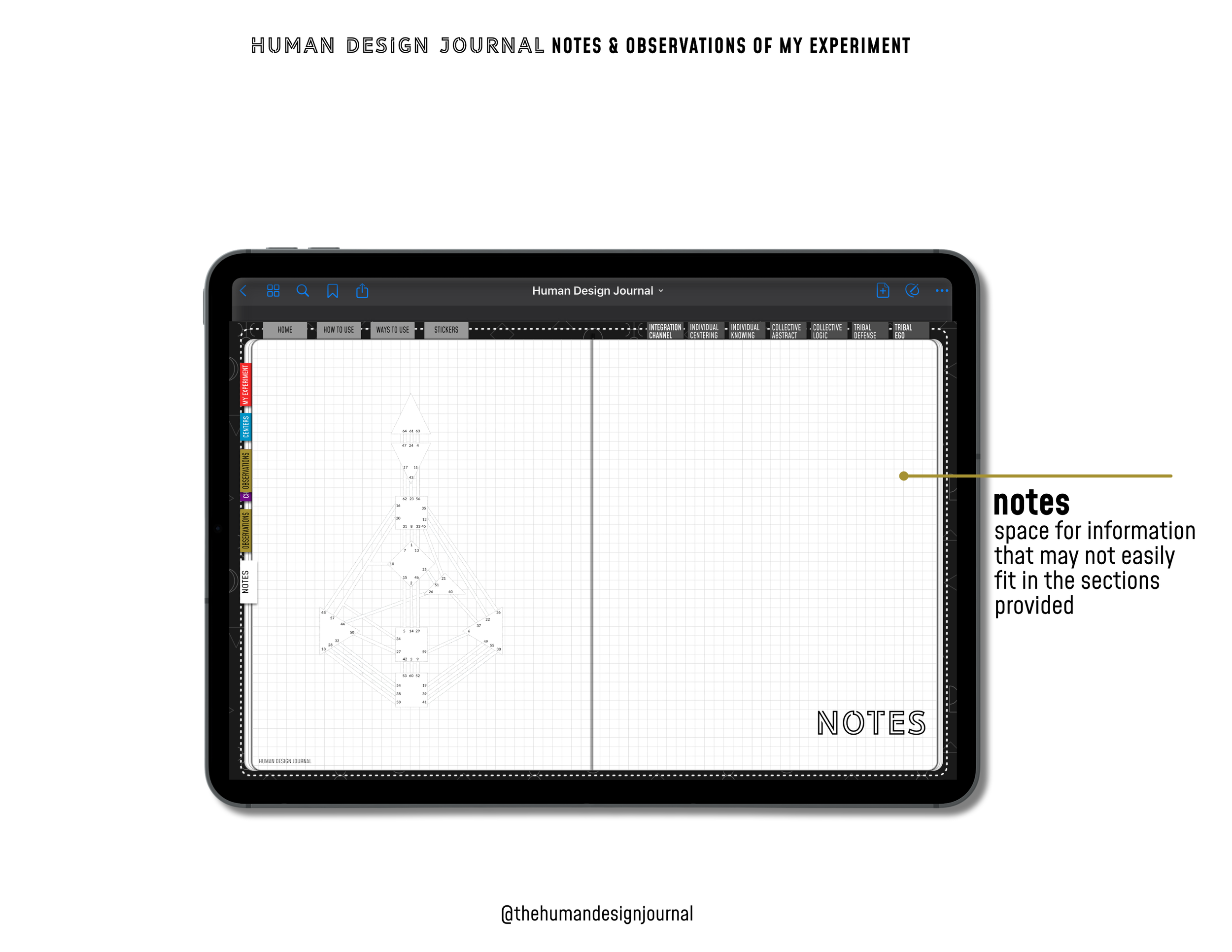



Human Design Journal - Digital
Part journal.
Part workbook.
Part coloring book.
All your expression (with some organization from me).
Whether you have one or many resources of Human Design information, the pages were intentionally left blank for you to decide how you want to organize and keep the information in a manner that works for you. Consider the pages as containers or sections in a closet. How you decide to organize the details is completely up to you.
This journal isn’t meant to be filled out in its entirety in one sitting. It’s your experiment, so let this journal serve as a keepsake for what you want to remember, lessons learned and to witness the evolution of your embodiment of your unique design.
What's inside? There are 5 main sections:
My Experiment: A spacious place to focus on the elements and details of your design.
Centers: For all the general and detailed information you don’t want to forget.
Channel & Gates: Organized by circuitry, the layout allows you to take notes on a specific gate and channel.
Observations: A place to keep notes about yourself and other aura types, authorities, profiles, etc.
Notes: For anything else that might not fit into the other sections.
Details
100-pages
Grid paper to keep writing straight and easily organize page
Interactive tabs for easy navigation
Created for and recommended use for GoodNotes
Digital Stickers to use throughout the journal
Optional Cover Pages
Syncable across devices depending on the application/subscription used.
You will get access to ONE Zip file containing all files (Human Design Journal, Cover Options, Stickers).
Not included: Tablet and tablet accessories, PDF reader / Note applications and license/subscription, Mock-ups
IMPORTANT: Please read before purchasing.
PRODUCT IS A DIGITAL FORMAT. No physical product will be shipped.
If you prefer a physical version, order it through Amazon here.
24 HOURS TO DOWNLOAD FILE. See “Resources” instructions for additional directions.
NO REFUNDS. Please contact me with any questions before purchase because all digital products are non-refundable.
MAKE SURE TO ENTER THE CORRECT EMAIL ADDRESS TO AVOID DELAYS. After you have completed your purchase, you will receive the download link to access the products.
CHECK YOUR SPAM - If you have not received your download link via email, please make sure you check your promotions and spam inbox as sometimes emails will filter into here.
YOU WILL NEED A THIRD-PARTY PDF ANNOTATING APP - Recommend using Goodnotes 5 for IOS devices (iPad, iPhone, Mac, Macbook). You can purchase Goodnotes at the App Store.
SUPPORT FOR ANDROID/WINDOWS USERS IS NOT AVAILABLE - All the tutorials are based on using this on an IOS device with Goodnotes.
Part journal.
Part workbook.
Part coloring book.
All your expression (with some organization from me).
Whether you have one or many resources of Human Design information, the pages were intentionally left blank for you to decide how you want to organize and keep the information in a manner that works for you. Consider the pages as containers or sections in a closet. How you decide to organize the details is completely up to you.
This journal isn’t meant to be filled out in its entirety in one sitting. It’s your experiment, so let this journal serve as a keepsake for what you want to remember, lessons learned and to witness the evolution of your embodiment of your unique design.
What's inside? There are 5 main sections:
My Experiment: A spacious place to focus on the elements and details of your design.
Centers: For all the general and detailed information you don’t want to forget.
Channel & Gates: Organized by circuitry, the layout allows you to take notes on a specific gate and channel.
Observations: A place to keep notes about yourself and other aura types, authorities, profiles, etc.
Notes: For anything else that might not fit into the other sections.
Details
100-pages
Grid paper to keep writing straight and easily organize page
Interactive tabs for easy navigation
Created for and recommended use for GoodNotes
Digital Stickers to use throughout the journal
Optional Cover Pages
Syncable across devices depending on the application/subscription used.
You will get access to ONE Zip file containing all files (Human Design Journal, Cover Options, Stickers).
Not included: Tablet and tablet accessories, PDF reader / Note applications and license/subscription, Mock-ups
IMPORTANT: Please read before purchasing.
PRODUCT IS A DIGITAL FORMAT. No physical product will be shipped.
If you prefer a physical version, order it through Amazon here.
24 HOURS TO DOWNLOAD FILE. See “Resources” instructions for additional directions.
NO REFUNDS. Please contact me with any questions before purchase because all digital products are non-refundable.
MAKE SURE TO ENTER THE CORRECT EMAIL ADDRESS TO AVOID DELAYS. After you have completed your purchase, you will receive the download link to access the products.
CHECK YOUR SPAM - If you have not received your download link via email, please make sure you check your promotions and spam inbox as sometimes emails will filter into here.
YOU WILL NEED A THIRD-PARTY PDF ANNOTATING APP - Recommend using Goodnotes 5 for IOS devices (iPad, iPhone, Mac, Macbook). You can purchase Goodnotes at the App Store.
SUPPORT FOR ANDROID/WINDOWS USERS IS NOT AVAILABLE - All the tutorials are based on using this on an IOS device with Goodnotes.
Part journal.
Part workbook.
Part coloring book.
All your expression (with some organization from me).
Whether you have one or many resources of Human Design information, the pages were intentionally left blank for you to decide how you want to organize and keep the information in a manner that works for you. Consider the pages as containers or sections in a closet. How you decide to organize the details is completely up to you.
This journal isn’t meant to be filled out in its entirety in one sitting. It’s your experiment, so let this journal serve as a keepsake for what you want to remember, lessons learned and to witness the evolution of your embodiment of your unique design.
What's inside? There are 5 main sections:
My Experiment: A spacious place to focus on the elements and details of your design.
Centers: For all the general and detailed information you don’t want to forget.
Channel & Gates: Organized by circuitry, the layout allows you to take notes on a specific gate and channel.
Observations: A place to keep notes about yourself and other aura types, authorities, profiles, etc.
Notes: For anything else that might not fit into the other sections.
Details
100-pages
Grid paper to keep writing straight and easily organize page
Interactive tabs for easy navigation
Created for and recommended use for GoodNotes
Digital Stickers to use throughout the journal
Optional Cover Pages
Syncable across devices depending on the application/subscription used.
You will get access to ONE Zip file containing all files (Human Design Journal, Cover Options, Stickers).
Not included: Tablet and tablet accessories, PDF reader / Note applications and license/subscription, Mock-ups
IMPORTANT: Please read before purchasing.
PRODUCT IS A DIGITAL FORMAT. No physical product will be shipped.
If you prefer a physical version, order it through Amazon here.
24 HOURS TO DOWNLOAD FILE. See “Resources” instructions for additional directions.
NO REFUNDS. Please contact me with any questions before purchase because all digital products are non-refundable.
MAKE SURE TO ENTER THE CORRECT EMAIL ADDRESS TO AVOID DELAYS. After you have completed your purchase, you will receive the download link to access the products.
CHECK YOUR SPAM - If you have not received your download link via email, please make sure you check your promotions and spam inbox as sometimes emails will filter into here.
YOU WILL NEED A THIRD-PARTY PDF ANNOTATING APP - Recommend using Goodnotes 5 for IOS devices (iPad, iPhone, Mac, Macbook). You can purchase Goodnotes at the App Store.
SUPPORT FOR ANDROID/WINDOWS USERS IS NOT AVAILABLE - All the tutorials are based on using this on an IOS device with Goodnotes.
Who is this journal for?
People studying HD with notes across MANY mediums (papers, post-it notes, digital notes) and want some organization
Want the option to keep HD notes and their own observations/experiences
Like to add their own expression and understanding to color, illustrate or find images/words.
You prefer a digital journal. (If you’re looking for a physical journal, please let me know - this is in the works).
Who is this journal not for?
If you’re looking to find the answers or explanation of HD information.
If you’re hoping this will be filled out for you.
If you’re not willing to make it your own resource.
You prefer a physical journal. If you’re looking for a physical journal, please let me know - this is in the works.
What you’ll need to use this digital journal:
This digital planner was built for the GoodNotes app. I recommend using an iPad with the Apple Pencil for the best experience possible. However, you may use any other PDF editing app.
How do I use it?
It’s your journal. It’s your experiment. Make it yours.
Remember, it’s your experiment and this is intended to be an evolving resource of your own creation that will take time. A digital journal allows for different kinds of functions and features. A few suggestions:
Use a variety of colors through your preferred application color palette or add the HEX code. Maybe, keep a key or legend of the colors used.
Type your information for easy searching
Handwrite, draw/illustrate
Find and paste photos, graphics, and hyperlinks.
Stickers: In application, purchased or HDJ sticker pack
Make space for your notes vs. your observations (lived experience).
Create your own hashtags to easily find information (#mydesign #insertauratype #insertauthority #unconscious #conscious #personality #design etc)
Favorite/bookmark pages
Reflect on how your experiment has evolved.
Note any experiences and/or people that exemplifies the information.
RESOURCES
How to download Human Design Journal & Start Using


